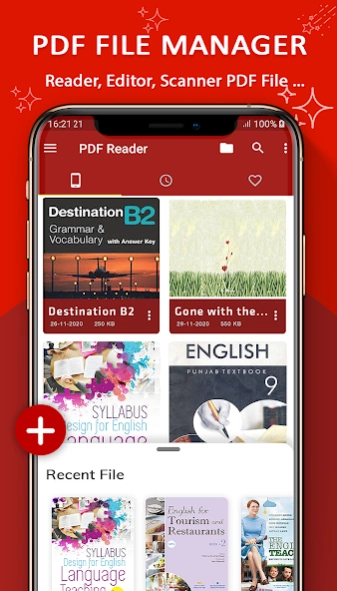PDF Reader: PDF File Reader fo 4.5
Free Version
Publisher Description
PDF Reader: PDF File Reader fo - Top 1 PDF reader for Android 2021
🌟 Are you looking for a Free app to support open pdf files, scan pdf, view pdf, read pdf format, search and highlight text on pdf documents...So the free PDF Reader & PDF Scanner & PDF Viewer app is all-in-one tool you searching.
💎 PDF reader for android has 11 significant features below
✅ PDF scanner: Easily find your pdf file. Scan and update all the pdfs available in your device as quickly as possible. List all the pdf files available in your device. List the pdfs you have recently viewed. Add your favorite pdfs to your favorite book, you can open it faster.
✅ PDF Viewer: The most important feature of this application is the pdf viewer. You can easily and quickly view the contents of the pdf files in your device. From anywhere, you can quickly launch this application to view your pdfs.
✅ PDF orientation: Vertical and horizontal views provide the most convenient experience for you
✅ Quick display: PDF Reader uses the most advanced technology available today to speed the loading and display of PDF files quickly even with large PDF files.
✅ Diverse view mode: You can choose the vertical or horizontal view that fits your needs. Transition modes between pages are optimized to deliver the best reading experience.
✅ Quick page moving: You can go to any page with the scroll bar, or you can enter the page index to move to the page you want to read.
✅ Outline of the PDF file: PDF Reader will list the chapters of the PDF file. You will easily move to that chapter.
✅ Search for text: Search for important keywords in the document with search tool.
✅ Support tools: The tool supports reading PDFs such as underlining, yellowing, copying; you can work best with your PDF file. Also you can draw up PDF files.
✅ Add bookmark to a PDF page: You can bookmark a page with great content, so that it can easily be read again later.
✅ Mark the page you are reading: When you exit the PDF reader, the application saves your current page. At the next PDF reading, you can continue to see the page you are viewing.
💎 Work with others and share pdf files
• Access shared documents quickly. Simply view, review, sign and send.
• Sharing PDFs is made effortless. Create links you can send by email.
✨✨ Download PDF Reader & PDF Editor for Android now! ✨✨
♨ Support ♨
👉 If you have any problems installing or using the application, please contact the team developed applications via mail e-mail: . We will contact you and solve the problem as soon as possible.
If you like the app, please help me 5 star review. Thank you
About PDF Reader: PDF File Reader fo
PDF Reader: PDF File Reader fo is a free app for Android published in the System Maintenance list of apps, part of System Utilities.
The company that develops PDF Reader: PDF File Reader fo is JC Mobi. The latest version released by its developer is 4.5.
To install PDF Reader: PDF File Reader fo on your Android device, just click the green Continue To App button above to start the installation process. The app is listed on our website since 2020-11-26 and was downloaded 4 times. We have already checked if the download link is safe, however for your own protection we recommend that you scan the downloaded app with your antivirus. Your antivirus may detect the PDF Reader: PDF File Reader fo as malware as malware if the download link to app.teamone.officetool.pdfreader.scanner.pro is broken.
How to install PDF Reader: PDF File Reader fo on your Android device:
- Click on the Continue To App button on our website. This will redirect you to Google Play.
- Once the PDF Reader: PDF File Reader fo is shown in the Google Play listing of your Android device, you can start its download and installation. Tap on the Install button located below the search bar and to the right of the app icon.
- A pop-up window with the permissions required by PDF Reader: PDF File Reader fo will be shown. Click on Accept to continue the process.
- PDF Reader: PDF File Reader fo will be downloaded onto your device, displaying a progress. Once the download completes, the installation will start and you'll get a notification after the installation is finished.